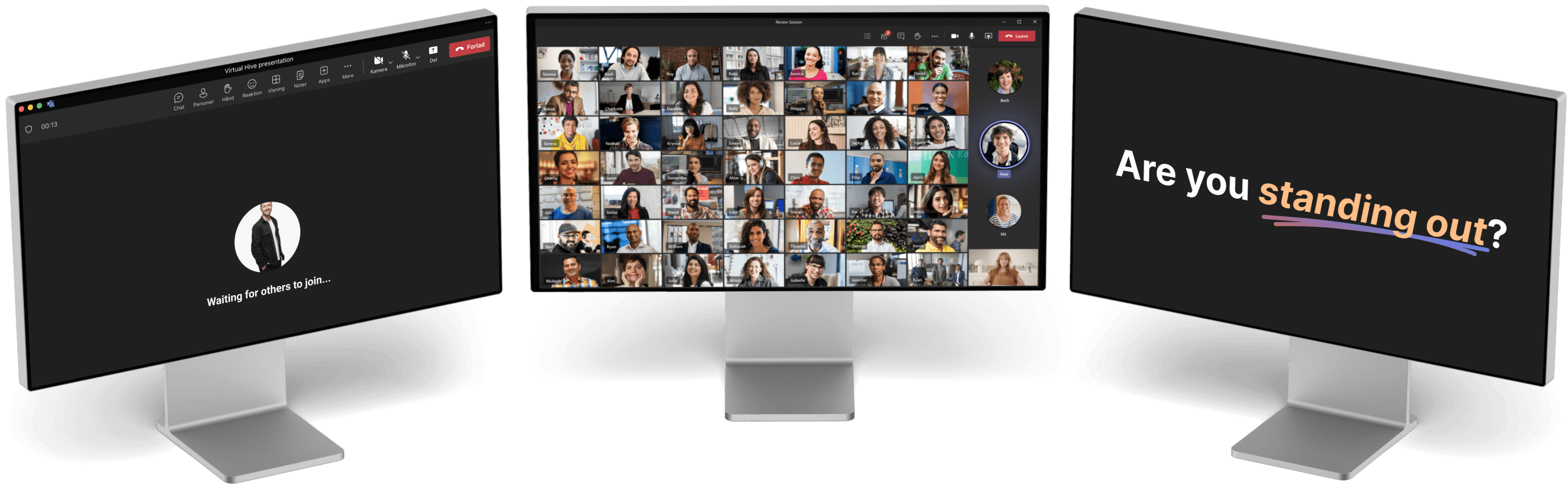Screen share or integrate everything?
Stay organised and coordinated with a smooth meeting workflow

Streamlined Content Management
Streamlined Content Management
Companies can use the Content Library to store and organise all event-related materials in one place. This ensures that employees, customers, and other stakeholders have easy access to important documents and presentations, improving operational efficiency.Targeted Information Delivery
Targeted Information Delivery
Administrators can filter content by keywords relevant to different departments or product lines. For example, if a scene is about the 'Asian Sales Region,' only content related to that area will be shown, ensuring that users see information pertinent to their interests.Improved Training & Development
Improved Training & Development
The Content Library can be used to store training materials and educational videos. This enables companies to provide continuous learning opportunities to their employees and customers, enhancing their skills and knowledge about the company's products and services.

Better-organised meeting content
A central repository stores all event materials—presentations, documents, videos—accessible to all attendees. Administrators can enable keyword filtering to display content by category. When attendees open the content library, either from the main menu or a hotspot, it filters and displays relevant content based on the scene's keywords.

Showcase Speakers Seamlessly

Disseminating Information Effectively
Our platform uses iframes to embed HTML pages, displaying content types in an 80% view on desktops while maintaining main navigation. This setup is ideal for images, videos, and presentations. If external content can't be embedded, internal CMS content is seamlessly shown. PDFs are also embedded with customisable parameters for better viewing.
The news ticker at the top of the screen broadcasts important messages, like live presentation kickoffs or new content. It runs at intervals, allowing multiple tickers with different information throughout the event. The ticker can be set for specific scenes or displayed globally, ensuring timely communication and keeping attendees informed.
Our gallery view feature visually introduces event speakers, showcasing their photos, names, titles, and bios. A 'Contact' button enables networking. This feature can also display products and services with images, descriptions, and HTML-editable text fields for customised content.
These features ensure a seamless and engaging user experience with efficient content management and communication. By integrating these tools, our platform enhances events, making it easier for attendees to access information, connect with speakers, and stay updated on important announcements.

A centralised repository where all event-related materials, such as presentations, documents, and videos, are stored and can be accessed by all attendees. Administrators can set up a simple filtering option, allowing content to be filtered by keyword category and displayed in the respective section when navigating the content library.
If an attendee is in any scene where the administrator has set up keywords, and the attendee opens the content library—either from the main bottom menu or through a hotspot in the given scene—the relevant keyword or keywords for that particular scene will be filtered and displayed accordingly in the content library. For example, if a scene is about the Asian Sales Region, all content relevant to this area will be displayed, while content related to the South American Sales Region will be hidden or filtered out.

The gallery view feature on our platform offers a comprehensive and visually engaging way to introduce event speakers. This functionality allows attendees to see all key speakers in one place, with each profile providing a snapshot of their roles and expertise. Each speaker's profile includes their photo, name, title, and a brief bio, highlighting their contributions and areas of expertise.
A 'Contact' button can be added to each profile, enabling attendees to easily reach out via email for further interaction or inquiries. This feature ensures seamless networking and follow-up opportunities, enhancing the overall attendee experience.
In addition to showcasing individual or company representatives, this feature can also be used to showcase different products and services. Each product or service profile can include an image, name, description, and relevant details, providing a thorough overview for attendees. The text field inside the view is HTML editable, allowing for customised and enriched content presentation.
![]()
At the top of the screen, crucial messages can be broadcasted using the news ticker. Whether it's announcing a live presentation kickoff or new content availability, this carousel view keeps the audience informed about important event happenings. The news ticker can run at specific time intervals, allowing multiple tickers with different information throughout the event, ensuring timely and relevant communication with your audience. The news ticker can be set up for particular scenes, allowing you to decide which scenes it should appear on. The default setting is to have it display globally throughout the event, but this can be adjusted based on your needs.

On the admin side, you have the capability to build a comprehensive event program. This program function allows you to register the schedule and various entries of your program, providing you with flexibility and control over the event details. As an administrator, you can customise the title of the event, specify the start and end times, designate the host or hosts, specify the location, and include images and introductory texts for the speaker(s).
If you require registration for specific program entries, such as setting a limit on the number of attendees for a particular program, you can easily configure it. For example, if there is a meeting with a limit of 50 attendees, you can invite only those individuals to that specific meeting, ensuring exclusivity and a controlled audience size.
The program setting also supports the multi-language function, allowing you to create unlimited translations of the different program entries to cater to specific language needs. This ensures that attendees can access the program information in their preferred language, fostering inclusivity and a personalised experience.

The platform uses an inline frame (iframe) to embed additional HTML pages, creating a seamless way to present various types of content. This iframe window displays content in an 80% view on desktops, maintaining access to the main navigation within the platform. This method is ideal for showcasing images, videos, and presentations in a smart and accessible manner.
While the iframe allows for light embedding of external content, it is not a direct integration. External websites must permit their content to be presented in an iframe; otherwise, it cannot be shown. In the scenario where an external website does not allow this, content uploaded to the platform's internal CMS can be efficiently showcased within the 80% view, ensuring a streamlined and engaging user experience.
For embedding PDF documents, the platform also utilises iframes. When a PDF is embedded in the Virtual Hive environment, the browser automatically renders a PDF viewer. Browsers like Google Chrome, Firefox, and Safari accept parameters to customise the viewer, which can be added as part of the URL fragment. These parameters allow you to control aspects like the visibility of the toolbar, the initial zoom level, the starting page, and more, providing flexibility in how documents are displayed on the platform. This feature enhances the user experience by allowing for detailed and tailored content presentation.

There are 50 GB (Gigabytes) of storage included for your event materials, ensuring smooth accessibility and management of your content. If more storage is required, it is possible to purchase more at an additional cost.
The Use Case for Your Needs
Host impactful virtual conferences and kickoffs, driving engagement with dynamic presentations and interactive sessions.
Read moreConduct engaging webinars and townhalls, fostering communication and informing stakeholders.
Read moreDeliver effective virtual training with interactive modules and real-time feedback, ensuring knowledge retention.
Read moreMaintain continuous engagement with an always-on community, providing updates and support to drive loyalty and growth.
Read moreReal-time updates
for your audience
"By utilising the news ticker, companies can enhance their event communication, deliver targeted messages, and keep their audiences engaged with timely updates."


Dynamic Content Display
Seamlessly embed content, showing images, videos, and PDFs in an 80% desktop view. This keeps navigation accessible and allows customisation for a tailored, engaging user experience.


Keyword-based Content
Administrators can create unlimited keyword groups to improve filtering and personalisation for content and scenes. Tagging content promotes relevant material to participants and can populate registration form fields, enhancing user experience.

The Use Case for Your Needs
- Conference & Kickoffs
- Webinar & Townhalls
- Education & Training
- Always-on Community
Stand Out & Succeed
Companies often blend in with generic digital meetings, missing a strategic advantage. Don't settle for mundane settings and endless emails. Make every interaction memorable and impactful.